Cart
0
Product
Products
(empty)
No products
To be determined
Shipping
$0.00
Total
Product successfully added to your shopping cart
Quantity
Total
There are 0 items in your cart.
There is 1 item in your cart.
Total products
Total shipping
To be determined
Total
How to Make Tiles Larger
Hide the Ribbon & Status Bar:From the Player ribbon --> Preferences --> Ribbon/StausBar, uncheck Show Ribbon & Show Statusbar. 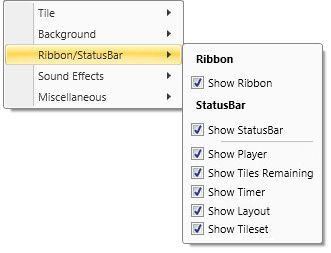 This will give the tiles more room on the game board, thus they will appear larger. The ribbon can still be used by clicking any of the Ribbon tabs that still show. 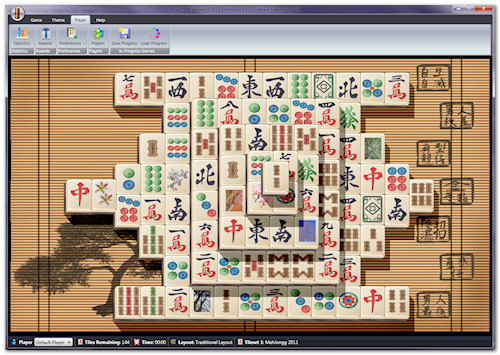 Becomes:  Disable Proportional Tiles:From the Player ribbon --> Preferences --> Tiles, uncheck Display Proportional Tiles. 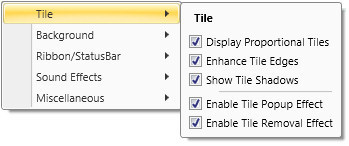 When selected, this forces the layout to maintain the proportional shape of the tileset. When disabled, the tiles will stretch to fill the available screen space.  Becomes: 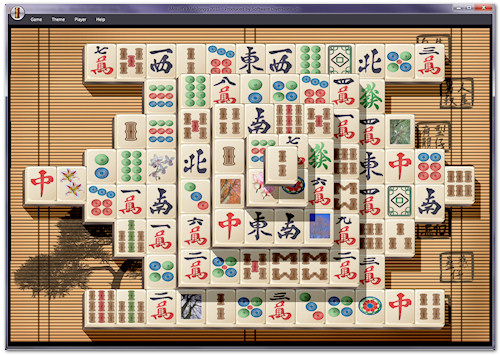 Use Layouts With Less Tiles:Layouts with a larger amount of tiles will cause the tiles to appear smaller on the screen. Layouts with less tiles appear larger. 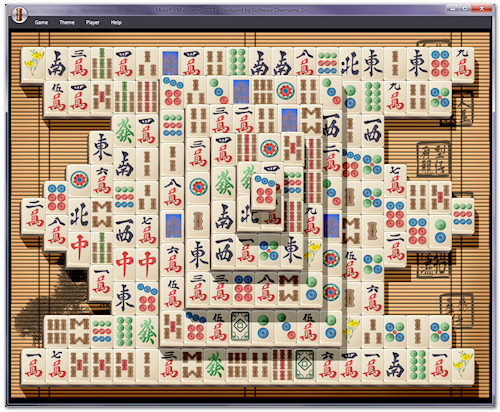 Mega 288 Tile Layout Becomes: 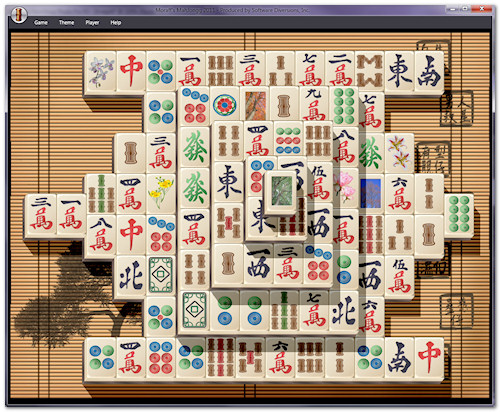 Traditional 144 Tile Layout Becomes:  Traditional Modified to 96 Tile Layout |

