No products
Moraff's MahJongg Hints & Tips
|
Hint: Looking for a specific amount of tiles to play? Choose the View By Size tab on the Layout Browser! 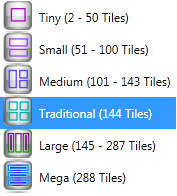 Hint: Want to use the same tileset instead of two different ones for a Layout with more than 144 tiles? Go to the Game ribbon and choose Rules. Increase the Number of Matches to 3 or more and the game will then be able to use a single Tileset in a Large or Mega Layout. 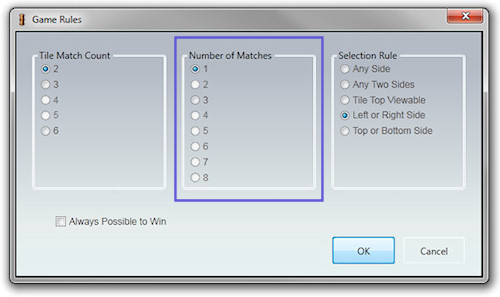 Hint: Want to use a solid color for the background instead of an image? Go to the Player ribbon --> Preferences --> Background and uncheck Show Background Image. Then use the color picker to choose a color! 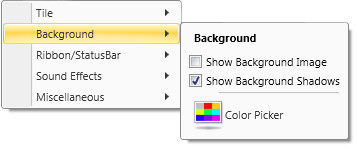 Hint: Want a very easy game? Choose Tile Top Viewable in game rules and every tile whose top can be seen can be selected! 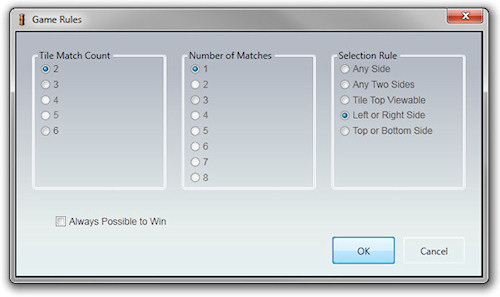 Hint: Want to always use a Windows cursor instead of custom game cursors? On the Player ribbon --> Preferences --> Miscellaneous, uncheck Enable Game Cursors. 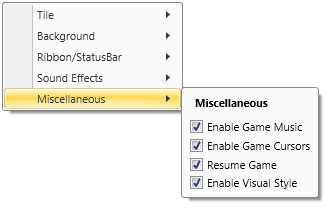 Hint: Want a to turn off the music permanently? Go to Player ribbon --> Preferences --> Miscellaneous, and uncheck Enable Game Music. 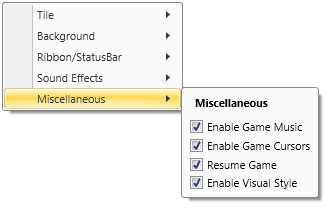 Hint: Want a to turn off some or all of the sound effects permanently? Go to Player ribbon --> Preferences --> Sound Effects, and choose your preferences. 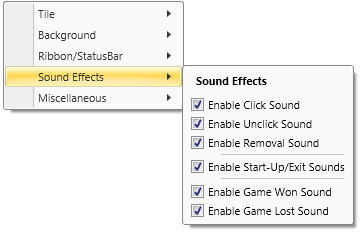 Hint: Want a to turn off game styles? Go to Player ribbon --> Preferences --> Miscellaneous, and uncheck Enable Visual Style. 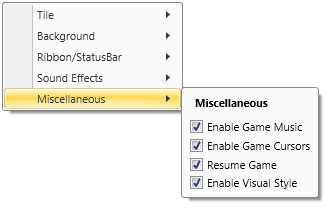 |

